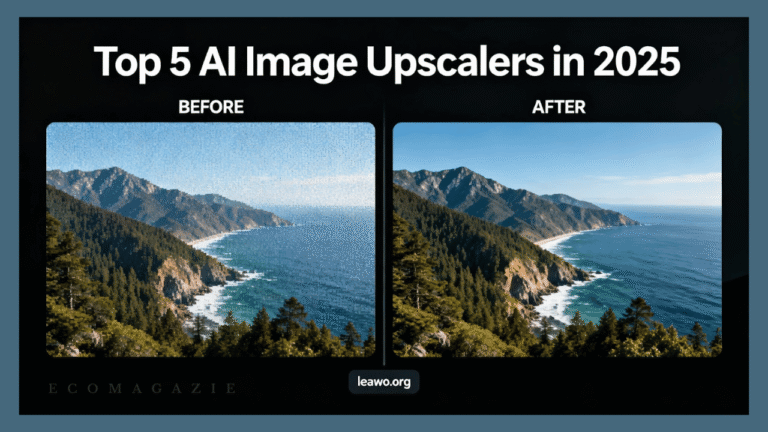Low-quality images can hurt your work. Blurry photos look unprofessional. Small images lose detail when enlarged. This is where an ai image upscaler becomes essential.
AI-powered image upscalers use machine learning to enhance photos. They don’t just stretch pixels. They add real detail and clarity. These tools analyze patterns in your image. Then they rebuild it at a higher resolution.
People use image upscaler ai tools for many purposes. Photographers restore old family photos. Designers prepare images for large prints. E-commerce sellers enhance product photos. Social media managers improve content quality. Real estate agents upgrade property images. Artists upscale digital artwork.
The technology has improved dramatically. Modern tools can increase resolution 4x to 8x, or even 40x. They preserve details like faces, text, and textures. Some can even unblur an image that seemed beyond repair.
We tested dozens of options. We checked quality, speed, and value. Here are the best ai image upscaler tools available today.
Part 1: Top 5 AI Image Upscalers in 2025
1. Leawo AI Photo Enlarger
Leawo Photo Enlarger delivers professional results for desktop users. The software uses advanced AI algorithms. It can upscale images up to 8x their original size.
Price: $59.95 for lifetime license
Pros:
- Excellent detail preservation
- Fast batch processing
- Lifetime purchase option
- Works offline
- User-friendly interface
Cons:
- Windows and Mac only
- No mobile version
- One-time learning curve
2. Topaz Gigapixel AI
Topaz Gigapixel AI is the industry standard. Professional photographers trust this tool. It delivers outstanding results with complex images.
Price: $499 annually
Pros:
- Best-in-class quality
- Strong face enhancement
- Regular AI model updates
- Excellent texture handling
- Detailed control options
Cons:
- High price point
- Slower processing speed
- Requires powerful hardware
3. VanceAI Image Enlarger
VanceAI works entirely online. No software installation needed. The web-based platform makes it very accessible.
Price: Free trial, then $39.90/month for desktop version
Pros:
- Web-based convenience
- Quick processing
- Multiple AI models
- Good mobile compatibility
- Affordable pricing
Cons:
- Requires internet connection
- Monthly subscription model
- Limited free credits
- File size restrictions
4. Nero AI Image Upscaler
Nero AI focuses on simplicity. The tool offers straightforward upscaling. It works well for casual users.
Price: Free with limitations, $24.90/month premium
Pros:
- Very easy to use
- Clean interface
- Fast results
- Budget-friendly
- Good for beginners
Cons:
- Less advanced features
- Lower maximum upscale ratio
- Quality varies with complexity
- Limited batch processing
5. Pixelcut
Pixelcut targets e-commerce and social media users. The platform combines upscaling with other editing tools. It’s built for online sellers.
Price: Free basic, $10/month for 1,000 credits
Pros:
- All-in-one platform
- Background removal included
- Social media optimization
- Mobile app available
- Template library
Cons:
- Less specialized upscaling
- Watermark on free version
- Best for product photos only
- Limited control options
Part 2: How We Tested These Tools
We used a systematic testing approach. Every tool went through the same evaluation.
Image Quality: We tested each tool with different photo types. Used portraits, landscapes, and product photos. Checked detail preservation and artifact reduction. Looked at how well each handled edges and textures.
Speed and Batch Support: Processing time matters for professionals. Measured single image upscaling speed. Tested batch processing capabilities. We noted how many images each tool can handle simultaneously.
Ease of Use: Interface design affects productivity. We evaluated the learning curve. Tested installation and setup processes. Checked how intuitive the controls were.
Pricing: Value varies by user needs. We compared one-time purchases versus subscriptions. Calculated cost per image. Considered free trial options and money-back guarantees.
System Requirements: Hardware needs differ greatly. We noted minimum and recommended specifications. Cested on various computers. Checked mobile compatibility where applicable.
Output Options: Format flexibility is important. We verified supported file types. Tested different resolution outputs. Checked compression options.
Part 3: Conclusion
The best ai image upscaler 2025 depends on your needs. For professionals seeking top quality, Topaz Gigapixel AI leads the pack. Desktop users wanting value should choose Leawo AI Photo Enlarger. Web-based convenience makes VanceAI attractive. Budget users can start with Nero AI. E-commerce sellers benefit from Pixelcut’s extras.
All five tools deliver impressive results. They all use modern AI technology. They all improve image quality significantly.
Consider your workflow first. Desktop software offers more power. Web tools provide flexibility. Think about your budget. One-time purchases save money long-term. Subscriptions keep costs predictable.
Start with free trials. Test each tool with your own images. Compare the results directly. The best choice becomes clear quickly.
Image quality matters more than ever. These ai image upscaler tools help you meet that standard. They turn low-resolution photos into high-quality images. They save you time and effort.
Choose the tool that fits your needs. Start upscaling your images today.
Frequently Asked Questions
Q: What is an AI image upscaler?
A: An AI image upscaler is software that enlarges images using artificial intelligence. It adds detail and clarity that simple stretching cannot achieve. The AI analyzes your image and reconstructs it at higher resolution.
Q: Can AI upscalers really improve image quality?
A: Yes, modern AI upscalers significantly improve quality. They don’t just enlarge pixels. They reconstruct details using trained neural networks. Results depend on the original image quality and the tool used.
Q: How much can I enlarge an image with AI?
A: Most tools can upscale 4x to 8x the original size. Some advanced tools go higher. The best results usually come from 2x to 4x enlargement. Larger increases may show more artifacts.
Q: Are free AI image upscalers worth using?
A: Free tools work well for basic needs. They have limitations like watermarks or file size caps. For professional work, paid tools deliver better quality. Many paid tools offer free trials.
Q: Do I need a powerful computer for AI upscaling?
A: Desktop AI tools need decent hardware. A modern processor and dedicated graphics card help. Web-based tools use cloud processing. They work on any device with internet access.
Q: Can AI upscalers fix blurry photos?
A: AI upscalers can improve blurry photos. They won’t fix severe blur perfectly. They work best with slight blur or soft focus. Some tools specialize in blur reduction and sharpening.
Q: Which file formats do AI upscalers support?
A: Most tools support common formats. These include JPG, PNG, TIFF, and BMP. Some support RAW files from cameras. Check your specific tool’s documentation for complete format lists.
Q: How long does AI upscaling take?
A: Processing time varies by tool and image size. Simple upscales take seconds. Complex images with maximum quality settings take minutes. Batch processing saves time when handling multiple images.