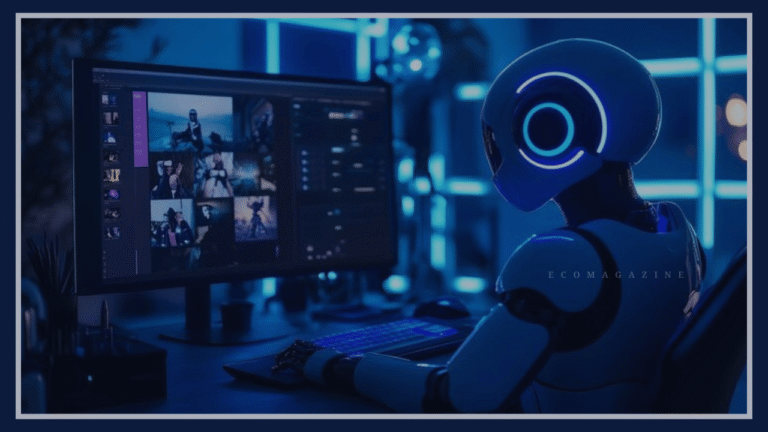Whether you’re running a YouTube channel, creating marketing videos, or producing online courses, a well-crafted outro can significantly boost viewer retention, brand recognition, and call-to-action effectiveness. By leveraging advanced outro video makers powered by AI and cutting-edge platforms like ImagineArt, you can easily create professional, compelling video endings that leave a lasting impact.
What Is an Outro Video Maker?
An outro video maker is a tool or platform designed specifically to help creators quickly build video endings or closing sequences. These outros typically include:
- Brand Logos & Color Schemes: Reinforce your brand identity.
- Calls to Action: Examples include “Subscribe,” “Visit Website,” or “Watch Next.”
- Social Media Handles & Clickable End Screens: Make it easy for viewers to connect with you across platforms.
- Highlights or Previews of Related Content: Keep viewers engaged and boost watch time.
- Music, Animations & Transitions: Maintain viewer engagement till the last frame.
Modern outro AI Video Generator makers incorporate AI-driven customization and templates, enabling you to design polished outros effortlessly—no video editing experience required.
Why Use an Outro Video Maker?
Adding an effective outro isn’t just a nice touch; it’s a strategic move that can:
- Increase Viewer Engagement: Encourage viewers to take actions like subscribing, sharing, or converting.
- Strengthen Brand Consistency: Keep your brand’s identity consistent across all videos, enhancing recognition.
- Promote Other Content: Showcase related videos or playlists to increase watch time.
- Enhance Video Professionalism: A well-designed outro adds a polished touch, making your content look professional and trustworthy.
- Save Time & Effort: AI-powered outro makers streamline the process, offering smart suggestions and templates.
How to Create Eye-Catching Outros Using an Outro Video Maker
Step 1: Choose the Right Outro Video Maker
Look for a tool that offers:
- A variety of customizable templates designed for different video types.
- Drag-and-drop interfaces and simple editing controls.
- AI-powered suggestions for visuals, text, and music.
- Features to add animated logos, captions, social media icons, and CTAs.
- Easy export options for popular video platforms.
Popular options include ImagineArt, which offer automatic video enhancements.
Step 2: Define Your Outro’s Purpose
Determine the goal of your outro:
- Guide viewers to subscribe or follow your channel.
- Drive traffic to your website or landing page.
- Promote other videos or playlists.
- Reinforce your brand identity with logos and colors.
Knowing your purpose helps you craft more targeted messages and visuals.
Step 3: Customize Your Outro Design
Using the outro maker’s templates, you can customize:
- Visuals: Select colors, fonts, and animations that align with your brand.
- Text: Add compelling CTAs like “Subscribe for more,” “Click to watch next,” or “Follow us on Instagram.”
- Social Links: Insert social media handles or clickable buttons for easy viewer interaction.
- Timing: Adjust how long the outro stays on-screen to keep viewers engaged without dragging.
Ensure your outro looks balanced—appealing yet not overwhelming.
Step 4: Add Music and Animation
Select background music that complements your video’s mood without distracting. Many outro video makers offer royalty-free soundtracks and animation presets to add that professional touch.
Step 5: Preview, Export, and Integrate
Preview your outro to ensure smooth transitions and timing. Once satisfied, export the outro in the best format for your platform, then integrate it seamlessly into your video content.
Pro Tips for Effective Outros
- Keep it short (5-10 seconds): Retain viewer interest without losing their attention.
- Use clear CTAs: Avoid clutter or multiple calls at once—one message is enough.
- Maintain brand consistency: Make sure your logo and colors are easily recognizable.
- Test different styles: Experiment with various outro designs and messages to see which ones drive the most engagement.
- Track analytics: Use platform tools to measure how viewers interact with your outro CTAs.
Outro Video Maker with AI
An engaging outro can significantly boost your content’s impact, transforming casual viewers into loyal subscribers, customers, or followers. With AI-powered tools and platforms like ImagineArt, you can design professional, branded outros quickly and efficiently—even without advanced technical skills. Whether you prefer customizable templates or automatic AI-driven automation, these tools allow creators to maximize every second of their video, ensuring your message resonates long after the content ends.