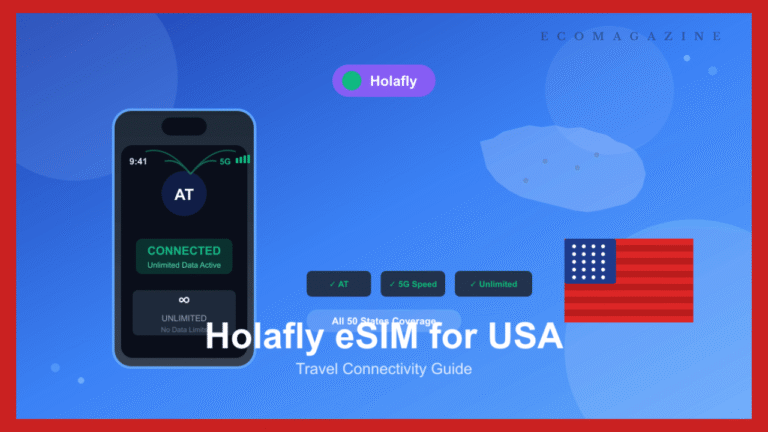Landing at JFK, LAX, or Miami International and immediately having internet on your phone sounds pretty great, right? No hunting for airport kiosks, no dealing with salespeople, no figuring out which plan to buy. Just turn on your phone and you’re connected. That’s exactly what Holafly eSIM for USA delivers.
If you’re planning a trip to the United States and researching how to stay connected, you’ve probably seen Holafly mentioned everywhere. But what makes their USA eSIM different from other options? Is the unlimited data actually unlimited? And most importantly, does it work well enough to justify the cost?
Let’s break down everything you need to know about using Holafly eSIM for USA travel, based on real experiences from travelers who’ve actually used it across American cities, highways, and even some pretty remote areas.
What is Holafly eSIM for USA?
Holafly eSIM for USA is a digital SIM card specifically designed for travelers visiting the United States. Instead of buying a physical SIM card when you arrive, you get a QR code via email before your trip. You scan it, install the digital SIM on your phone, and when you land in America, you’ve got instant internet access.
The standout feature? Unlimited data. While most eSIM providers sell plans with specific data limits (like 5GB or 10GB), Holafly’s USA plan gives you unlimited internet for whatever duration you choose – anywhere from 1 day to 90 days.
Here’s what you get with Holafly eSIM for USA:
Unlimited Data: Use Google Maps constantly, upload photos, video call home, stream music – without watching a data counter.
AT&T Network: Your eSIM connects to AT&T, one of America’s largest carriers with extensive coverage across all 50 states.
4G LTE and 5G Speeds: Fast internet comparable to what locals get, especially in cities and populated areas.
Flexible Duration: Pick exactly how many days you need, from a weekend getaway to a three-month adventure.
Instant Delivery: Get your QR code via email within minutes of purchase.
24/7 Support: Access help anytime through chat or email if something goes wrong.
How Does Holafly eSIM for USA Actually Work?
The technology behind it is surprisingly simple. Modern smartphones have an embedded SIM chip built into the hardware. Instead of inserting a physical card, you download carrier profiles digitally. Your phone can store multiple profiles, so you can keep your home number active while using your travel data plan.
When you buy Holafly eSIM for USA, here’s what happens:
You receive a unique QR code and activation instructions via email. You install the eSIM profile on your phone before leaving home (this requires WiFi). The eSIM stays dormant until you arrive in the United States. When you land and enable it, your phone automatically connects to AT&T’s network. You immediately have unlimited internet access for your entire trip duration.
The beauty of this system is you never remove your regular SIM card. Your home number stays active for calls and texts, while your Holafly eSIM handles all internet data. This dual-SIM functionality is perfect for staying reachable while avoiding crazy roaming charges.
Coverage Across the United States
One of the biggest questions travelers have is: where exactly does Holafly eSIM for USA work?
Since Holafly uses AT&T as its primary carrier, you get the same coverage AT&T customers enjoy. That means excellent connectivity in:
Major Cities: New York, Los Angeles, Chicago, Houston, Miami, San Francisco, Seattle, Boston, Denver, Atlanta – basically any significant metropolitan area has strong 4G LTE or 5G coverage.
Highways and Interstate Travel: Road-tripping along I-95, Route 66, or the Pacific Coast Highway? You’ll have solid connectivity most of the way, making navigation and streaming during long drives totally feasible.
Tourist Destinations: Popular spots like Orlando’s theme parks, Las Vegas Strip, National Mall in DC, or beaches in California and Florida all have reliable coverage.
Suburban Areas: Towns and suburbs throughout the country generally have good to excellent coverage.
Where coverage gets trickier:
National Parks: Deep wilderness areas in places like Yellowstone, Yosemite, or the Grand Canyon have spotty or no coverage. But visitor centers and park entrances usually have connectivity.
Remote Rural Areas: Driving through deserts in Nevada, mountains in Montana, or backroads in Alaska means occasional dead zones. This isn’t specific to Holafly – it’s just how American infrastructure works in remote regions.
Some Buildings: Thick walls, basements, or certain structures can weaken signals anywhere, though this is rare.
For most travelers visiting popular destinations, coverage with Holafly eSIM for USA is excellent and reliable.
The Unlimited Data Reality Check
Let’s talk about what “unlimited” actually means with Holafly eSIM for USA, because this is where some travelers get confused.
For normal travel activities – even heavy usage – the data is genuinely unlimited. You can:
- Keep Google Maps running all day while exploring cities
- Upload dozens of photos and videos to Instagram and Facebook
- Make video calls through WhatsApp, FaceTime, or Zoom
- Stream Spotify or Apple Music during road trips
- Browse websites and social media constantly
- Work remotely with cloud applications
- Stream Netflix during downtime at your hotel
Most travelers use somewhere between 3-10GB daily even when they feel like they’re using data heavily. That’s completely fine with Holafly.
The Fair Usage Policy kicks in only if you consume over 90GB in a month. That’s an enormous amount – roughly equivalent to streaming 180 hours of HD video. If you somehow hit this threshold, your speeds might get temporarily reduced, but this affects a tiny percentage of users.
Some travelers have mentioned occasional speed throttling during peak network hours, which happens when AT&T’s network gets congested (rush hour in major cities, for example). This isn’t Holafly limiting you – it’s how the local network manages traffic. Most people barely notice it.
Setting Up Your Holafly eSIM for USA
The setup process is straightforward, though it helps to do it right to avoid any headaches.
Before Your Trip
Step 1: Check Compatibility
Make sure your phone supports eSIM technology. Most recent models do:
- iPhone XR and newer
- Samsung Galaxy S20, S21, S22, S23, and newer
- Google Pixel 3, 4, 5, 6, 7, 8, and newer
- Recent models from Huawei, Oppo, and Motorola
Your phone also needs to be carrier-unlocked. If you bought it directly from a carrier on a payment plan, check with them first.
Step 2: Buy Your Plan
Go to Holafly’s website and select USA as your destination. Choose how many days you need based on your trip length. Complete the purchase and you’ll get instant confirmation.
Step 3: Receive Your QR Code
Within minutes, Holafly emails you a QR code and detailed installation instructions. Save this email or screenshot the QR code as backup.
Step 4: Install the eSIM
This is the important part – do this at home with WiFi before you travel.
On iPhone, go to Settings > Cellular > Add Cellular Plan. Scan the QR code and follow the prompts. Give your plan a name like “USA Travel” so you can identify it easily.
On Android, go to Settings > Network & Internet > Mobile Network. Tap the plus icon and scan your QR code.
The eSIM installs but won’t activate yet. Just leave it turned off until you arrive in the United States.
When You Arrive
As soon as you land in America, go to your phone settings and enable your Holafly eSIM. Also turn on data roaming (yes, really – this won’t cost you anything because you’re using your prepaid plan).
Your phone should connect to AT&T within 30 seconds. Test it by opening a browser or checking if WhatsApp works. That’s it – you’re connected for your entire trip.
Real Performance: What to Expect
Based on feedback from travelers who’ve used Holafly eSIM for USA across different cities and regions, here’s what you can realistically expect:
Speed in Major Cities: Download speeds typically range from 20-100+ Mbps, with upload speeds of 10-50+ Mbps. This is more than enough for everything including video streaming and video calls.
Connection Stability: Most users report very stable connections with minimal drops or interruptions in urban and suburban areas.
Activation Time: Usually connects within 30 seconds to 2 minutes after enabling the eSIM upon arrival.
Multi-City Travel: Works seamlessly whether you’re moving between Miami, New York, Las Vegas, and Los Angeles. No manual switching required.
Video Calls: Users regularly report successful Zoom, Teams, and FaceTime calls, even when using their phone as a hotspot for laptops.
Navigation: Google Maps and Waze work flawlessly with quick loading and accurate real-time traffic updates.
The few complaints typically involve:
- Occasional slowdowns during peak network congestion
- Weaker signals in rural areas (though this affects all carriers)
- Some confusion about activation if instructions weren’t followed precisely
What About the Cost?
Here’s the thing about Holafly’s pricing – it’s pretty straightforward. You pay based on how many days you need, and the longer you stay, the better the daily rate gets. They’ve got plans from just 1 day all the way up to 90 days, so whether you’re doing a quick weekend trip or spending the whole summer in America, there’s something that fits.
What I appreciate is there’s no guessing game. You pick your dates on their website and see exactly what you’ll pay – no surprise fees popping up later. If you’re staying a month, the per-day cost drops quite a bit compared to just a week.
When you compare it to other options, it starts making sense:
Your regular carrier’s international roaming? That’s usually $10-15 every single day with limited data. Add that up over a two-week vacation and… ouch.
Those SIM card kiosks at the airport? They’re convenient I guess, but they’re typically overpriced and you have to deal with them right when you land, which is the last thing you want to do when you’re tired.
Getting a local SIM from T-Mobile or AT&T might save you a few bucks if you’re staying for months, but then you’re spending time finding stores, dealing with paperwork, and swapping out your physical SIM card.
The way I see it, you’re paying for convenience and peace of mind – unlimited data without the hassle.
What You Can’t Do with Holafly eSIM for USA
It’s important to understand the limitations:
No Phone Calls: Holafly is data-only. You can’t make traditional phone calls or receive them through your eSIM. However, WhatsApp calls, FaceTime, Skype, and other internet-based calling works perfectly.
No SMS: You can’t send or receive regular text messages through the eSIM. Again, messaging apps work fine.
No US Phone Number: You don’t get an American phone number, which means you can’t call restaurants or hotels that only accept phone calls. Workarounds include using your home number (if you keep it active), using WhatsApp, or using calling apps.
For most modern travelers who communicate primarily through messaging apps anyway, these limitations aren’t deal-breakers.
Tips for Getting the Most from Your Holafly eSIM for USA
Install Everything Before You Leave: Don’t wait until you’re at the airport or already in the US. Set up your eSIM at home where you have time and reliable WiFi.
Save Your QR Code: Screenshot it, print it, and email it to yourself. If something goes wrong and you need to reinstall, you’ll need that code.
Test Immediately Upon Landing: Enable your eSIM as soon as you land and make sure it connects. If there’s any problem, contact support right away while you still have airport WiFi.
Use Your Phone as a Hotspot: Holafly allows data sharing, so you can connect your laptop or tablet when needed. Just be aware that some plans have daily hotspot limits (often around 500MB).
Keep Your Home SIM Active: Take advantage of dual-SIM functionality. Keep your regular number for important calls while using Holafly for all data.
Don’t Worry About Data Usage: That’s the whole point of unlimited. Use navigation freely, upload photos constantly, and stop checking your data consumption.
Comparing Holafly eSIM for USA to Alternatives
Holafly vs Airalo: Airalo offers cheaper plans but with fixed data amounts (1GB, 3GB, 5GB, etc.). If you use more than expected, you’ll pay for top-ups which can get expensive. Holafly costs more upfront but includes unlimited data, making it better for heavy users.
Holafly vs Saily: Similar to Airalo, Saily has lower initial prices but limited data. Good for light users, but Holafly wins for anyone who wants worry-free connectivity.
Holafly vs Local T-Mobile SIM: A physical T-Mobile SIM might be slightly cheaper for month-long stays, but requires finding a store, dealing with activation, and swapping your physical SIM. Holafly is more convenient.
Holafly vs International Roaming: Your home carrier’s roaming is almost always more expensive and comes with data caps. Holafly is the clear winner here.
Who Should Use Holafly eSIM for USA?
This service makes the most sense for:
First-Time US Visitors: No need to figure out American carriers or hunt for SIM cards.
Business Travelers: Need reliable connectivity for emails, calls, and video conferences without data anxiety.
Road Trippers: Constant navigation and streaming during long drives makes unlimited data essential.
Digital Nomads: Working remotely requires stable, unlimited internet that Holafly provides.
Heavy Data Users: If you constantly use your phone for maps, social media, photos, and streaming, unlimited is worth it.
Short to Medium Visits: The pricing is most competitive for trips between 1-30 days.
It might not be the best choice for:
Ultra-Light Users: If you literally only need occasional maps and barely use data, a cheaper limited plan from Airalo might save money.
Multi-Month Stays: Beyond 90 days, a local carrier contract becomes more economical.
Final Thoughts
Holafly eSIM for USA delivers on its core promise: hassle-free, unlimited connectivity throughout America. The setup is genuinely easy, the coverage is extensive, and the unlimited data means you can actually use your phone the way you want without constant monitoring.
Is it the absolute cheapest option? No. But when you factor in the convenience of instant setup, the reliability of AT&T’s network, the peace of mind from unlimited data, and the flexibility of choosing your exact duration, it’s competitively priced and delivers solid value.
The few downsides – data-only service, occasional network congestion, coverage gaps in remote wilderness – are minor compared to the benefits for most travelers visiting popular US destinations. For anyone planning a trip to America, understanding these digital connectivity options can help make the travel experience smoother and more enjoyable.